Communicate and share through comments
 Franz Jachim on Wed, 02/29/2012 - 10:48
Franz Jachim on Wed, 02/29/2012 - 10:48 Commenting is probably on its way to emerge as one of the most important digital communications channels of today. With the introduction of Web 2.0, commenting has been established as a base-case functionality. Blogpost, social networks, photo sharing sites, e-commerce shops - all put a bet on the power of comments.
Within a tool like Refinder, comments are the place to make collaboration social. Here´s where to express consent or dissent, start a discussion, ask questions, articulate opinion, formally or informally, rant and rave, or simply to signal a heads-up.
At first glance commenting seems to be such a simple and well-known tool, that one can assume everybody to be familiar with. And sure it is as far it relates to leaving some lines of text in a box.
However, there´s some additional stuff in Refinders comments worthwhile to know.
Commenting Things in Collections
Refinder adds the commenting functionality to every Thing in the activity stream of a collection. Only Things assigned into a collection can be commented, because the Refinder concept of sharing is attached to the collection level.
To start commenting, open one of your collections and select the Thing, you want to comment on.
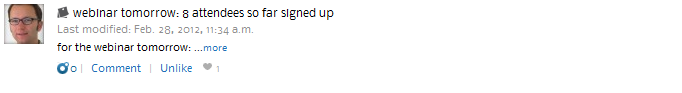
Activate it by clicking the "Comment" link to see the comments box unfold elegantly, presenting a form element to put your statement into.
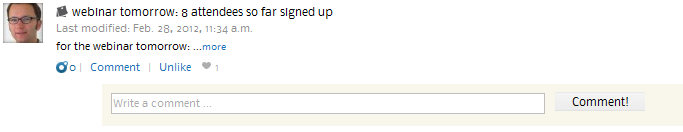
Who sees my comments?
Note, that your comments are visible to all users, who have access to the specific collection the Thing is added into. Only these users will see the comment and be able to add to the conversation.
But probably a Thing has been put into multiple collections, and in regards of comments it get´s interesting here, because in another collection, this Thing is most likely exposed to a different set of users. Will these other users see the comments as well?
The answer is: no. Refinder protects the privacy of users, who share a collection. What these users communicate to each other through comments in a collection, stays amongst them, even if the commented Thing is shared across other collections. A Thing, which lives in multiple collections, exposes its comments only to those users, who share the collection with the author of the comment.
Users can leave comments on Things in the activity stream view of a collection, but as well in the Thing detail view - this is the view you get when you "open" a Thing to see all of it´s details.
Commenting in the Thing detail view
In the Thing detail view, the commenting functionality is located at the very bottom of the page.
In this "comments area", Refinder not only shows the comments form, but as well displays all collections, which contain a Thing. This gives you the choice to comment a Thing for the audience of one particular collection.
The active collection, this is the one, whose audience will see the comment, is indicated by a blue background.
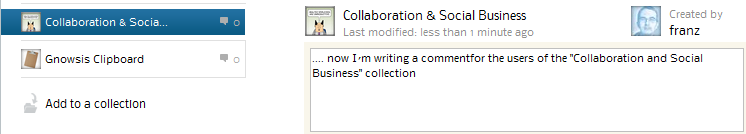
Click the other collection and your comment will go to an entirely different group of users.

Editing a comment
The creator of a comment can edit it a comment any time. To do so, move your mouse into the upper right corner of the comments area and click the appearing blue icon.

The saved comment reverts into editable text. Apply your changes or deletions and press the "Comment!" button to save and publish the modified comment after editing.
Line breaks in a comment
Finally a little tip for writing a comment: Whenever you write some text in the comments form and press "Enter", your comment will be saved and published. To insert a line break within your commentary text, use Cltr + Enter or Alt+Enter.
Tags:
