New Feature: Mail things to your Refinder collections
 Chris Brand on Tue, 09/11/2012 - 13:29
Chris Brand on Tue, 09/11/2012 - 13:29 We are happy to present a new feature: Now you can send emails directly to your collections. Each collection gets a unique e-mail address. Send and import mails you want to share into your collection. Attachment, e-mail communication, bookmarks? All can be sent via mail.
This has been on your wishlist for longer and we took care to make it convenient and simple to use.
Here's how it works
1. Go to a Refinder collection.
2. Next to the image of the collection you can find a green button saying "Mail". When you left click, your default mail program will open. When you right click you can copy the e-mail address to the clipboard (in Chrome or Firefox it reads: "Copy email address").
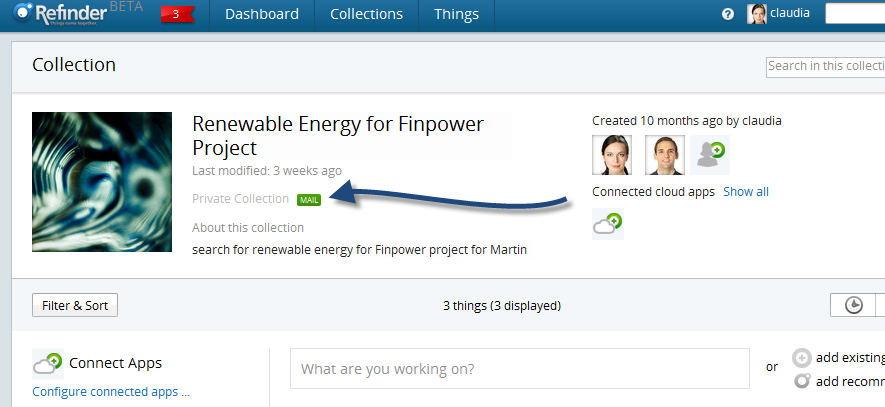
3. Now just go to your default mail program, select the mail you want to import and send it to the copied e-mail adress. This will send the mail to the collection.
4. Inside the collection you will soon get the update "1 new thing(s) in this collection".
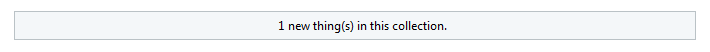
Benefits
- Move projects to Refinder easily. Simply use the collection's email address to send all previous communication to the collection for all team members to see.
-
Import attachments. Attachments of an e-mail will be imported as a file into the collection.
-
Submit bookmarks from your iPad or smartphone.If the first line of the mail contains a link, it will be stored as a bookmark. On iPad just click on "Send E-mail" in the browser bar; on your smartphone, just send the link in an e-mail.
-
Add new information directly to the collection. Use your mail client to document it for your project while communicating with your team.
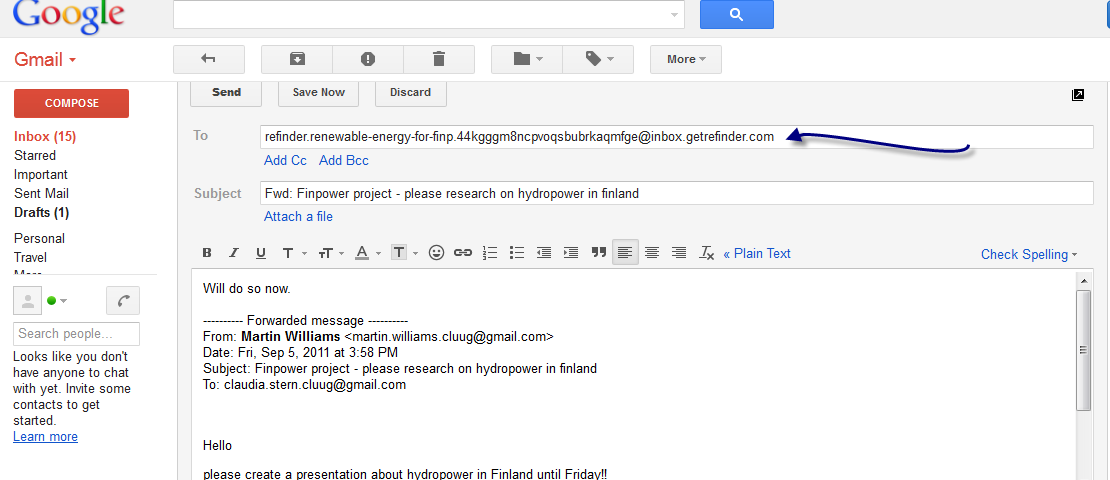
Tips & Tricks
If for any reason a mail you send doesn't arrive in the collection, be sure to check the tricks below.
-
Only e-mails that have been registered and entered in your profile settings can send to the collection. E-mails from every other address will be rejected by the server. This is a necessary step to avoid that spam or undesired e-mails send to your collection.
-
You can write mails to people who are not using Refinder and put the collection's email address into the "BCC" field of the mail. This way both happens: the recipient gets the mail, Refinder archives it and informs your team members.
-
If you want to have an overview over all e-mail addresses registered, you can simply click in your account settings under "E-Mail".
-
In the unlikely case that a collection should be addressed with spam, you can simply reset the mail address and a new one will be generated for your collection.
